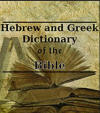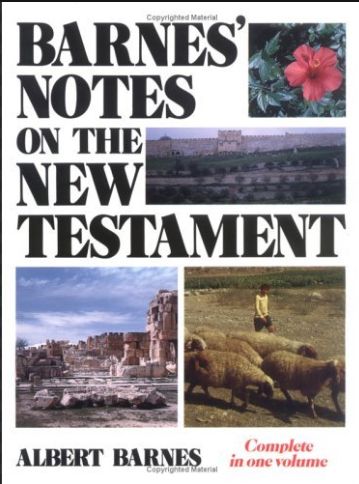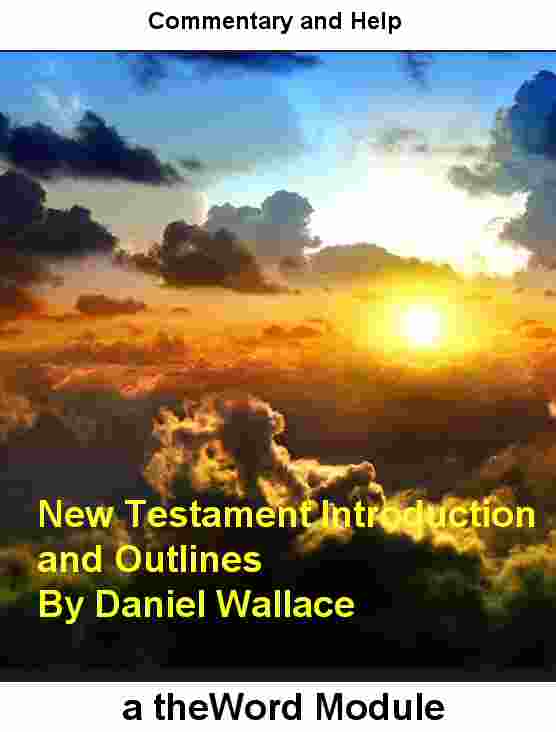
Wallace, D. – New Testament Introduction and Outlines
New Testament Introduction and Outlines
New Testament Introduction
By Daniel Wallace
This is an excellent work on each of the New Testament books, giving an introduction as to the particulars of that book. He looks at authorship, purpose, circumstance, time written, etc.
Early life
Wallace was born June 5, 1952, in California. He earned his B.A.(1975) from Biola University, and his Th.M. (1979) and Ph.D. (1995) in New Testament studies from Dallas Theological Seminary. He also pursued postdoctoral studies in a variety of places, including in Cambridge at Tyndale House, Christ’s College, Clare College, and Westminster College, and in Germany at the Institute for New Testament Textual Research, University of Tübingen, and the Bavarian State Library.
New theWord Dictionary Posts/Modules
Hebrew/Greek Synonym Dictionary is a dictionary module showing the Hebrew to English or Greek to English root words.
Career
Wallace began his academic career teaching at Dallas Seminary from 1979 until 1981 and then at Grace Theological Seminary from 1981 until 1983, before returning to Dallas where he has been tenured since 1995. He published his first edition of Greek Grammar Beyond The Basics in 1996. It has since become a standard work in the field. Two-thirds of schools that teach the subject use the textbook.[1] He also served as senior New Testament editor for the NET Bible and has founded the Center for the Study of New Testament Manuscripts. taken from https://en.wikipedia.org/wiki/Daniel_B._Wallace
Download
Download “Wallace Introductions and Outlines to the New Testament” wallace-new-testament-introductions-and-outlines.cmt.twm – Downloaded 831 times – 3.74 MB
More Modules on New Testament
- Abbott-Abbott-Illustrated New Testament.cmt.twm
- Abbott, T.K. – Ephesians Colossians Commentary
- Alexander Epistles of John Commentary
- Alexander Expositor’s Bible Vol 48 Epistles of St. John
- Allen – Commentary on Matthew
- Allen Commentary on Acts
- Allusions in the New Testament in the ANF
- Amplified Bible Commentary (updated)
- Anderson – Types in Hebrews
- Augustine On the Sermon on the Mount Books 1 & 2
- Barclay Daily Study Bible NT.cmt.twm
- Barlett Galatians to You
- Barnes’ New Testament Notes
- Bell 52 Classes in Romans
- Bellett The Evangelists Commentaries
Advertisement
Are you looking for a Bible program/utility to watch your clipboard and detect Bible verse references? theWord can be configured to automatically popup a Window with the full verse reference(s) by just selecting and control-C copying the reference into your clipboard, and boom, a tiny window pops up with the reference. Additionally you can press a keystroke combination and change that reference into that full verse(s). videos on how to do this included on this page.